Add an accounting entry
Available with Essentials plan
In the Accounting application, all the accounting entries generated by the transactions made on your site are grouped together.
However, it is also possible to add manual accounting entries to centralize all transactions in the platform, even those made outside Yapla.
The addition of accounting entries is only necessary in the following contexts:
- The cancellation of a manually created invoice
- Adding a transaction made outside Yapla
Add a manual accounting entry
In the Accounting application, go to the "Accounting" menu, then "General Journal", click on the ''Add'' button.
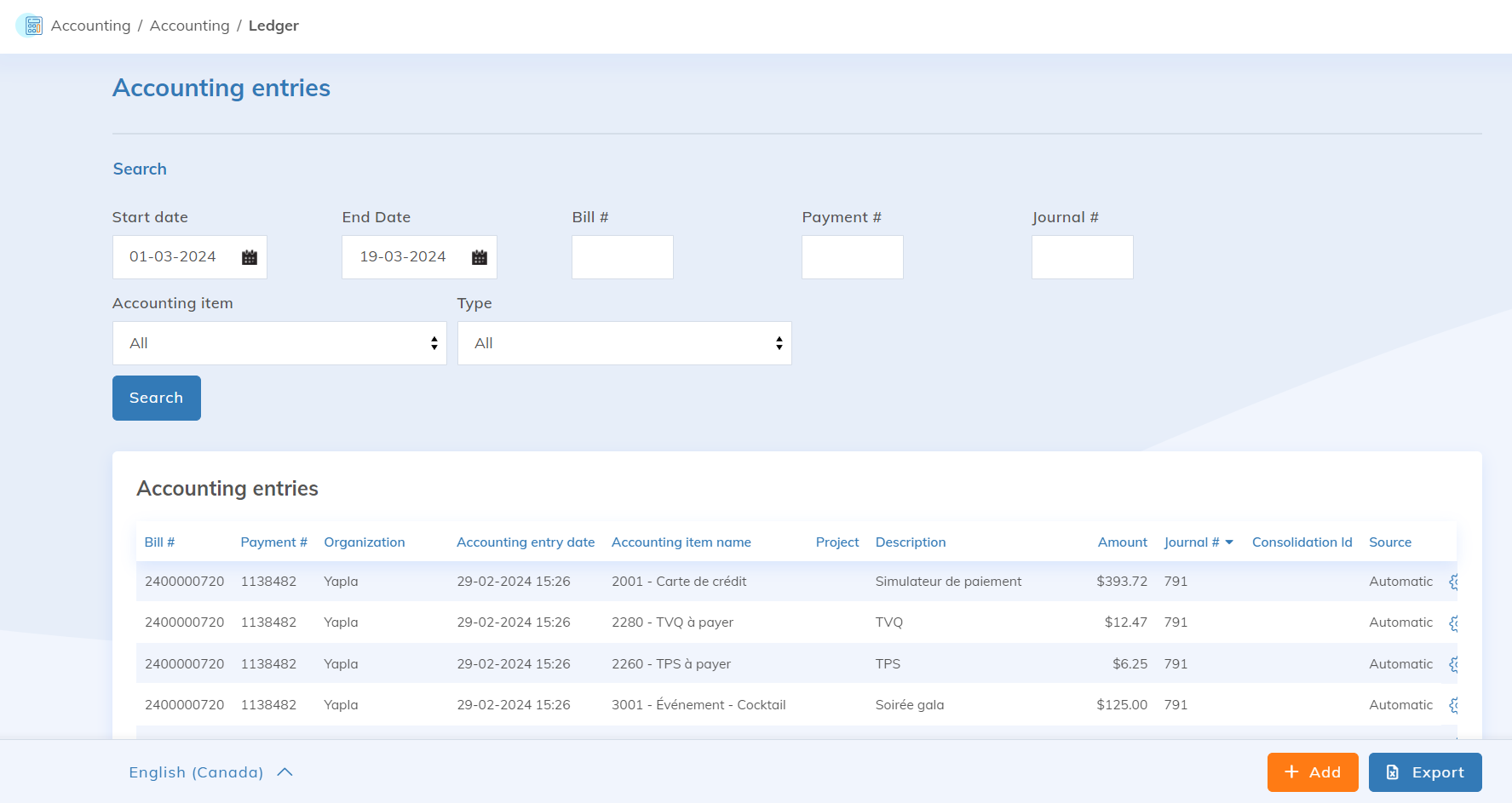
In this view you can enter two (or more) manual entries.
You can choose the date of the transaction and enter the following information for each accounting line:
- The accounting item,
- The project, if necessary,
- The amount (debtor or creditor),
- The description, if necessary.
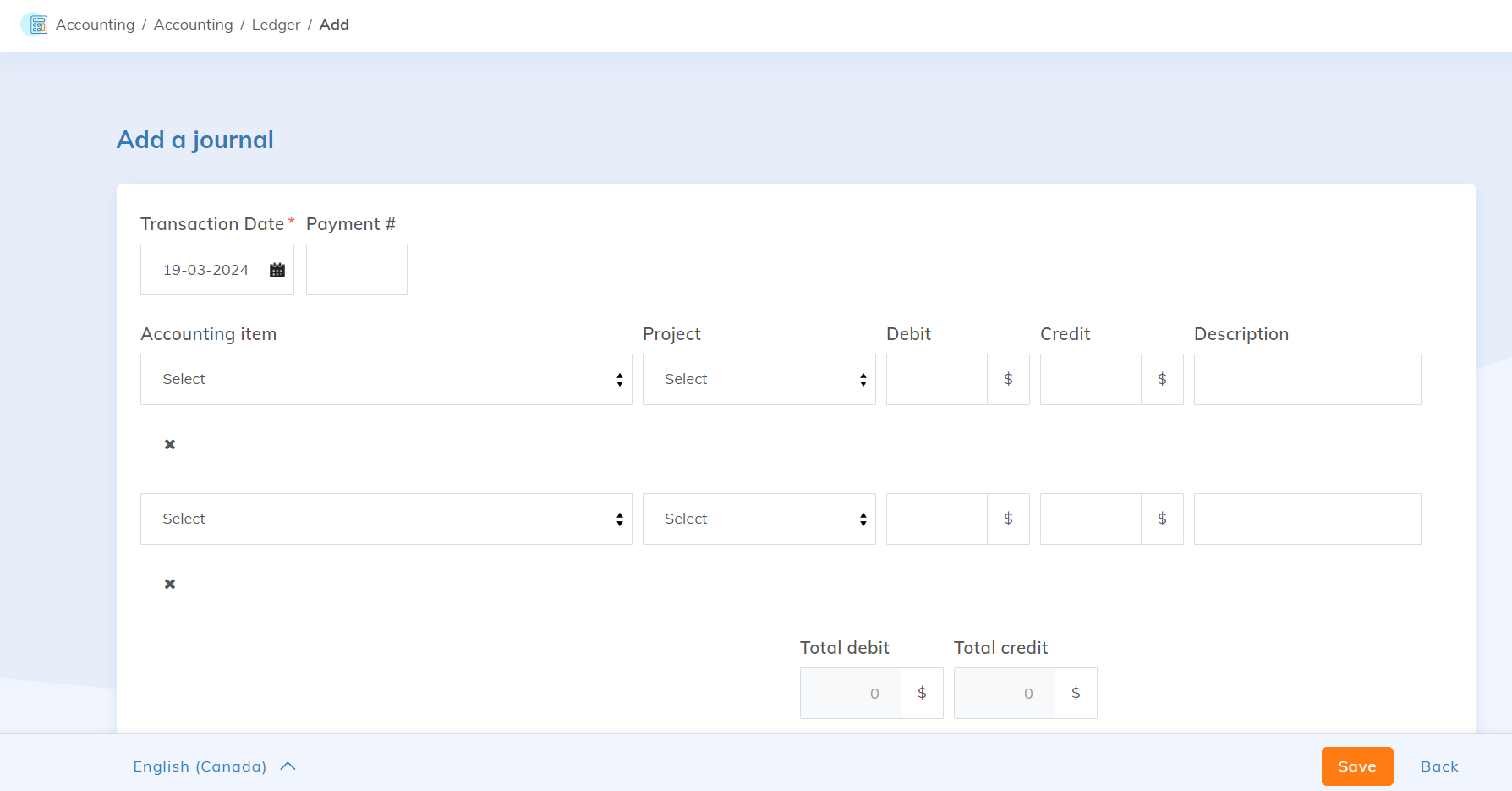
All the manual accounting entries thus created will have the same Journal number.
It should also be noted that when creating or editing manual entries it is important that the total of the Debit column is equal to the total of the Credit column.
Editing an entry
When editing, the addition of a credit amount must be accompanied by a debit amount to balance the newspaper. Similarly, deleting a line should not unbalance the newspaper total.
Debit or credit amounts must always be positive. A negative amount in the credit column for a credit account is the same as entering a positive amount in the debit column.
The nature of the account (debtor or creditor) is defined according to the type of account: tax, income, receivable accounts are credit accounts and bank accounts are debit accounts.
