Send an automatic reminder to your donors
Every time you receive a donation via Yapla, the donor database is updated. This allows you to easily retrieve addresses via the newsletter application, but you can also automatically remind donors who have not made a donation for a while.
The donor reminder allows you to communicate with donors to thank them and/or invite them to make a new donation.
How the communication works
The Donor Reminder communication can be found in the Donations/Settings/Communications menu of your account.
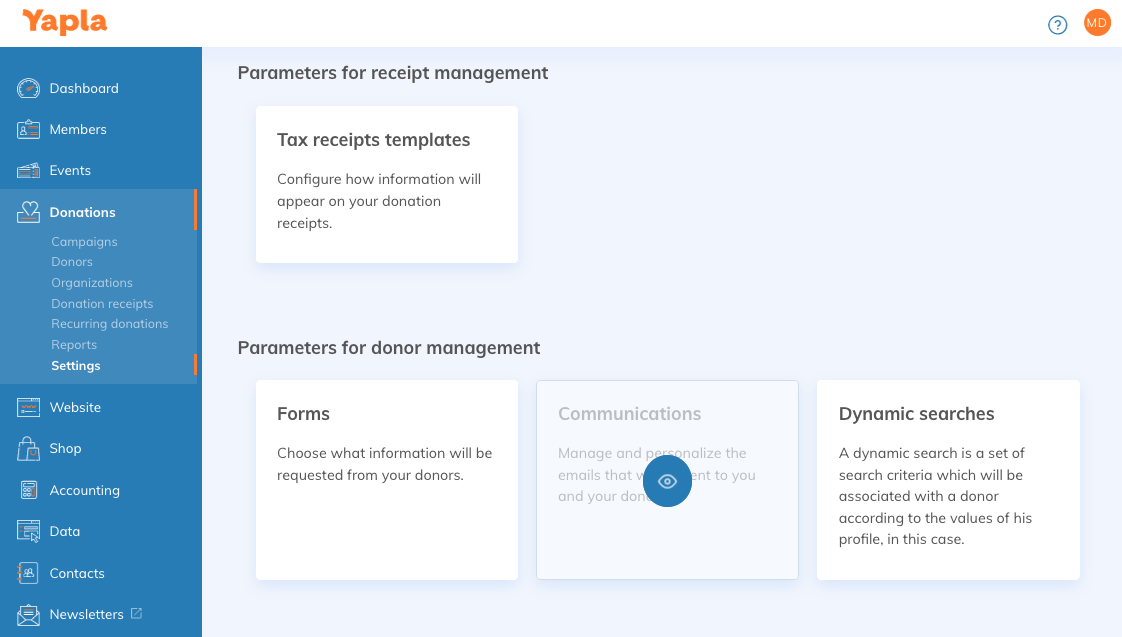
By default, the communication is not active in your account, so you will need to activate it to communicate with your donors.
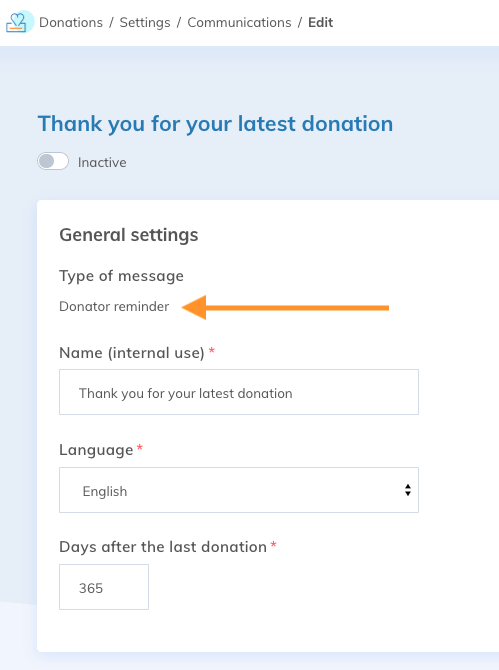
Every day, early in the morning, Yapla will check the date of the last donation of your donors. If it matches the number of days indicated in the communication, the communication will be sent to the donor. For example, the default number of days is 365. This means that a person who made a donation on December 1 will receive a reminder the following year on December 1 (or November 30 if it is a leap year). Only one reminder will be sent unless the donor makes a new donation.
Frequently asked questions
Can I change the number of days before the reminder is sent?
Any number from 1 can be used in the communication. However, if you have recurring donations in one of your campaigns, it is better to use a number greater than 31, to avoid your monthly donors receiving a reminder every month.
