Allow members to duplicate an object
Available with Premium plan
If you have given your members access to certain items and they need to add several items, it is possible that the form becomes repetitive. In order to save time, it is possible to allow your members to duplicate their entries.
Activate the function
The option can be found in the Data/Objects/Settings menu
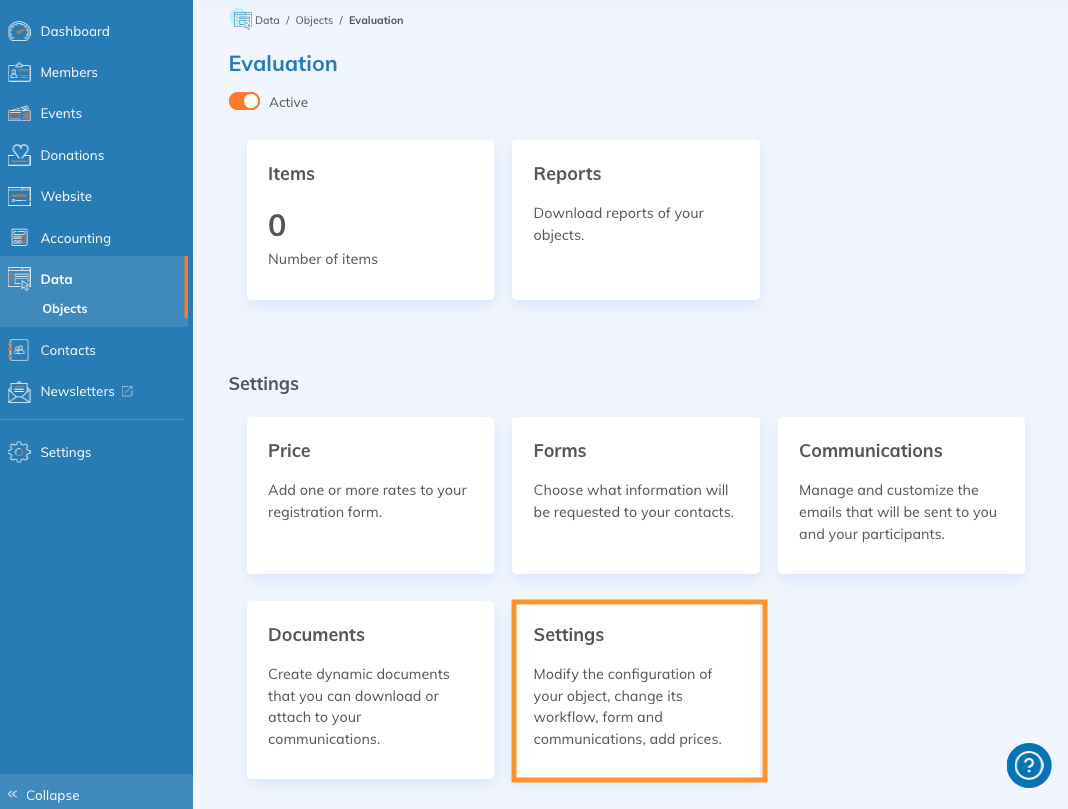
At the bottom of this page, check the option "Allow duplicate object elements in the member space of the website."
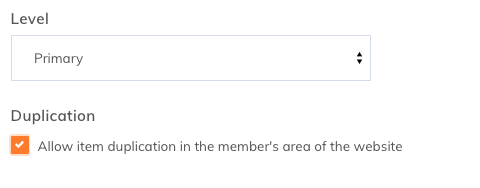
How it works on the website
The duplication will be possible on the "Object" page type of the member space. Also make sure that you have an Object field that links the item and the member. Also make sure that your object field allows the member to have several elements and not only one.
Later, when the member opens an existing object, he will have the possibility to duplicate it.

This will create a new object, with a pre-filled form. The member will just have to update the information and submit.
