Presentation of membership validation processes (Workflow)
There are four validation processes for memberships and one approval process. Each allows for an unique management of your members.
Please note that a validation process applies to new memberships and renewals.
Learn more about configuring the membership validation processes.
The 4 validation processes
Type A - Immediate membership without validation
The member is active as soon as the membership payment is completed.
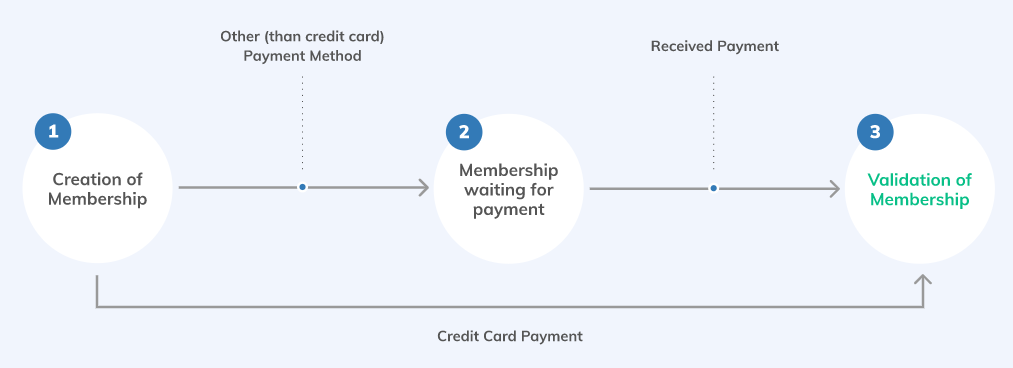
Here are the communications associated with each step in this process:
- Creation of membership: if it is a first membership "Member creation". This communication is usually configured to inform internally about the creation of a new member.
- Membership pending payment: if payment by check, "Membership awaiting payment". Be sure to include the "Bill to pay" invoice if necessary. You can schedule automatic reminders with the "Reminder - Membership awaiting payment" communication.
- Confirmation of membership: once payment is received or automatic if the membership is free. Be sure to include the "Paid" invoice in communications if required.
-
-
- First Membership: "Membership Validated"
- Renewal: "Membership renewal"
- Manual return during the year: "Resends the payment confirmation"
-
-
- Renewal: 2 types of communications are available. A combination of several of these communications is possible :
-
-
- "Membership to be renewed": triggers before expiration
- "Membership to be renewed (after expiration)": triggers after expiry
-
-
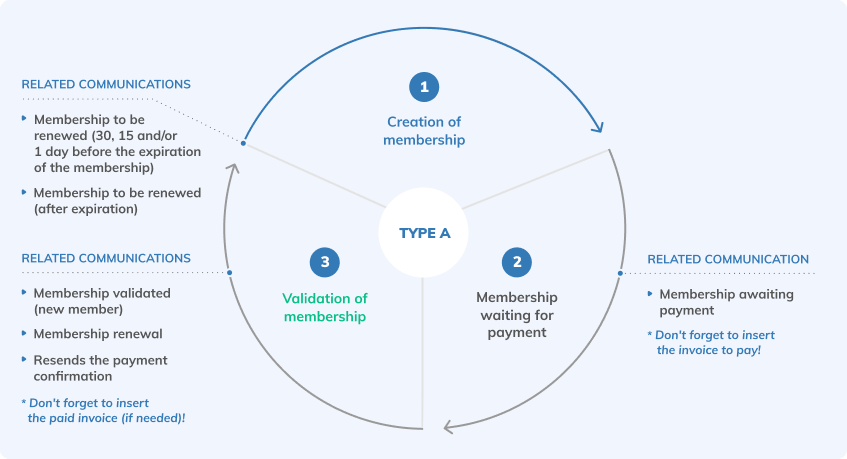
Type B - Membership with validation
This function is available in the Essential plan
The member fills out the online membership form and pays for his or her membership if necessary. An administrator must then validate the membership. Without this validation, the member is not active.
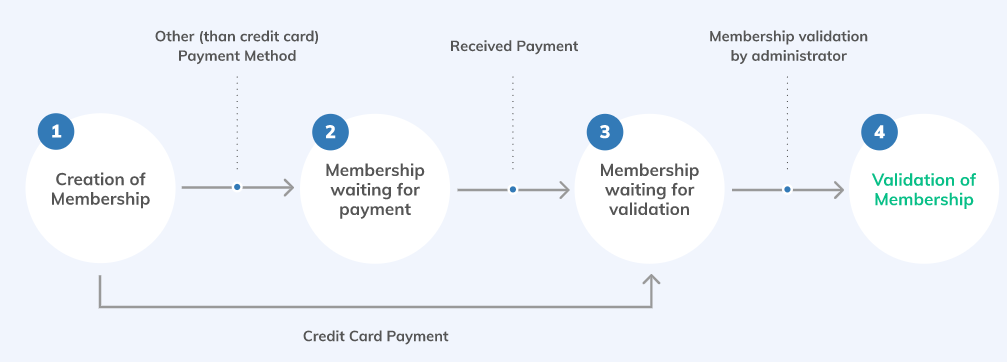
Here are the communications associated with each step in this process:
- Creation of membership: if it is a first membership "Member creation". This communication is usually configured to inform internally about the creation of a new member.
- Membership pending payment: if payment by check "Membership awaiting payment". Be sure to include the "Bill to pay" invoice if necessary. You can schedule automatic reminders with the "Reminder - Membership awaiting payment" communication.
- Membership pending validation :to notify that membership is pending a decision "Membership awaiting validation".
- Confirmation of membership: once payment is received or as part of a free membership. Be sure to include the "Paid" invoice as required in communications.
-
-
- First Membership: "Membership Validated"
- Renewal: "Membership renewal"
- Manual return during the year: "Resends the payment confirmation"
-
-
- Renewal: 2 types of communications are available. A combination of several of these communications is possible :
-
-
- "Membership to be renewed": triggers before expiration
- "Membership to be renewed (after expiration)": triggers after expiry
-
-
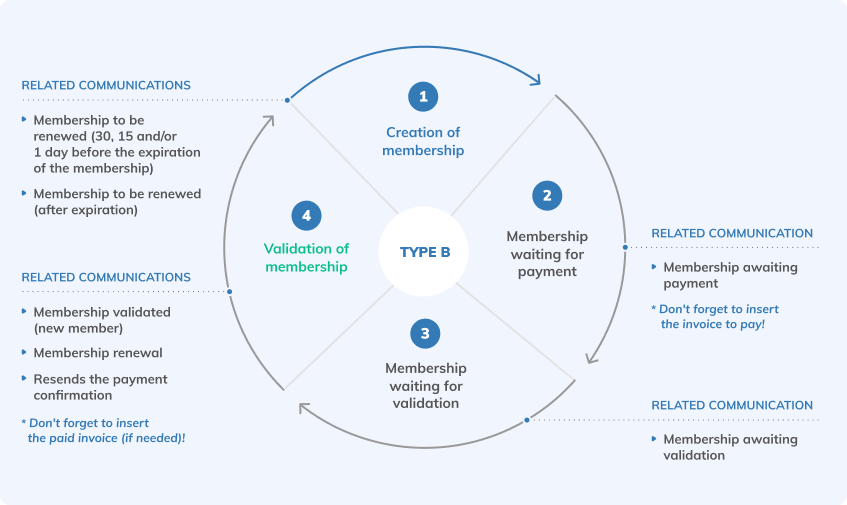
Type C - Membership with deposit document(s) and validation
This function is available in the Plus plan
At the time of joining or after the payment of the membership, the member will have to provide the documents determined in the membership configuration. Once the documents have been provided, the membership must be validated by an administrator. Without this validation, the member is not active. 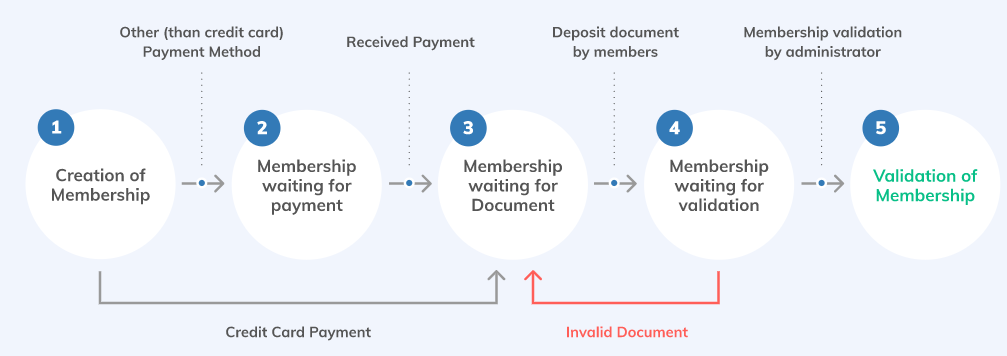
Here are the communications associated with each step in this process:
- Creation of membership: if it is a first membership "Member creation". This communication is usually configured to inform internally about the creation of a new member.
- Membership pending payment: if payment by check "Membership awaiting payment". Be sure to include the "Bill to pay" invoice if necessary. You can schedule automatic reminders with the "Reminder - Membership awaiting payment"" communication.
- Membership pending document :
-
-
- if the necessary documents have not been provided at the time of membership, the member receives the communication "Membership pending documents".
- if the necessary documents have been provided at the time of membership, the member goes directly to validation after payment
-
-
- Membership pending validation :to notify that membership is pending a decision "Membership awaiting validation".
- Confirmation of membership: once payment is received or as part of a free membership. Be sure to include the "Paid" invoice as required in communications.
-
-
- First Membership: "Membership Validated"
- Renewal: "Membership renewal"
- Manual return during the year: "Resends the payment confirmation"
-
-
- Renewal: 2 types of communications are available. A combination of several of these communications is possible :
-
-
- "Membership to be renewed": triggers before expiration
- "Membership to be renewed (after expiration)": triggers after expiry
-
-
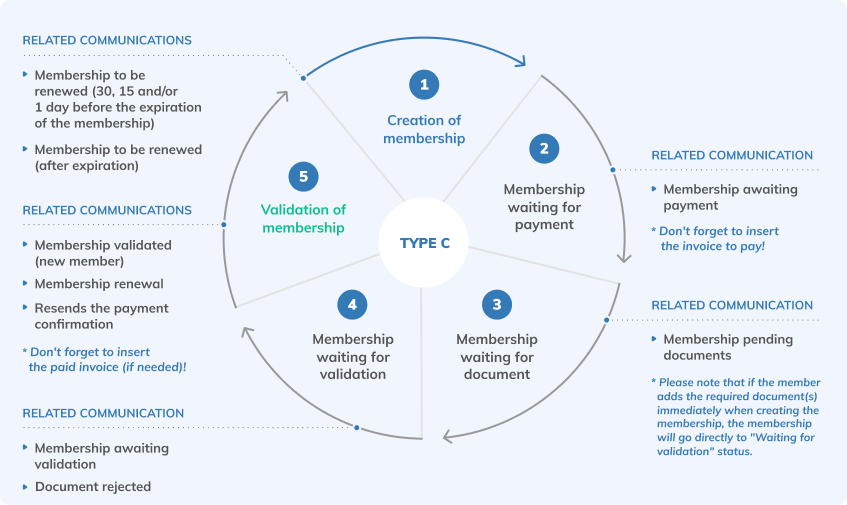
Type D - Membership to pay after validation
This function is available in the Plus plan
Contrary to TYPE B, in this process the validation is done before the payment stage. This validation process avoids making membership refunds in case of refusal, but adds an extra step to the membership process.
Be careful, this type is different from the Approval function where only the administrator can choose and associate a membership to the member. In type D, the member is autonomous to select the membership of his choice, which the administrator will then validate.
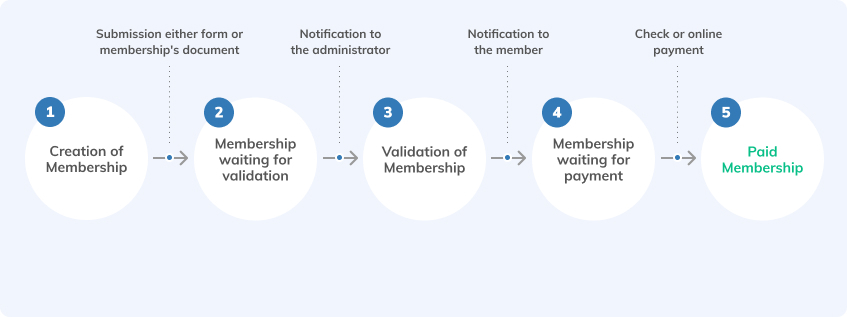
Here are the communications associated with each step in this process:
- Creation of membership: if it is a first membership "Member creation". This communication is usually configured to inform internally about the creation of a new member.
- Membership pending validation :to notify that membership is pending a decision "Membership awaiting validation".
- Membership validation: the administrator has two choices during the validation which will put the membership on hold for payment
-
-
- Validate and create bill: this option creates an invoice and an accounting entry. The communication "Membership awaiting payment" is sent
- Validate with no bill creation: this option does not create any invoices or accounting entries. The communication "Membership request approved" is sent. If the communication doesn't already exist in your list, add it. Then, add a message inviting users to log in to their account on the My Memberships page to proceed with the payment and thus create the invoice.
-
-
- Membership pending payment:You can schedule automatic reminders with the "Reminder - Membership awaiting payment"" communication.
- Confirmation of membership: once payment is received or as part of a free membership. Be sure to include the "Paid" invoice as required in communications.
-
-
- First Membership: "Membership Validated"
- Renewal: "Membership renewal"
- Manual return during the year: "Resends the payment confirmation"
-
-
- Renewal: 2 types of communications are available. A combination of several of these communications is possible :
-
-
- "Membership to be renewed": triggers before expiration
- "Membership to be renewed (after expiration)": triggers after expiry
-
-
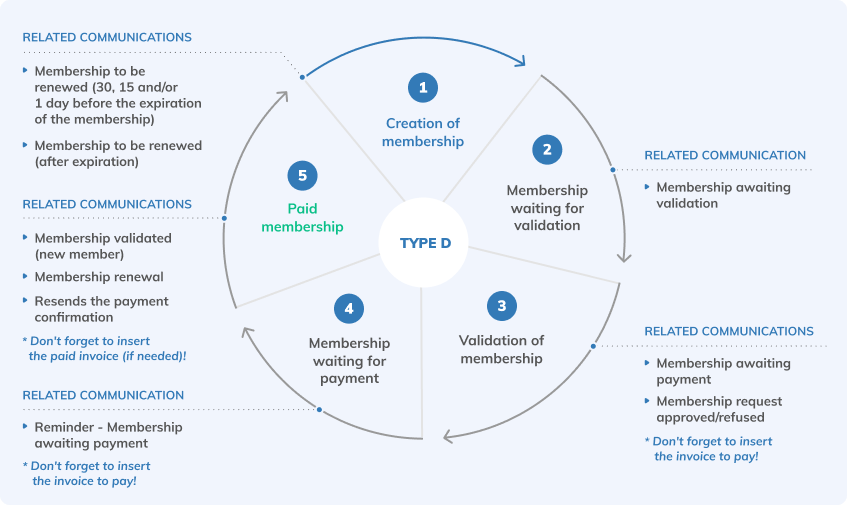
Workflow options
Members / Settings / Memberships / Validation processes
Workflow options apply to all memberships.
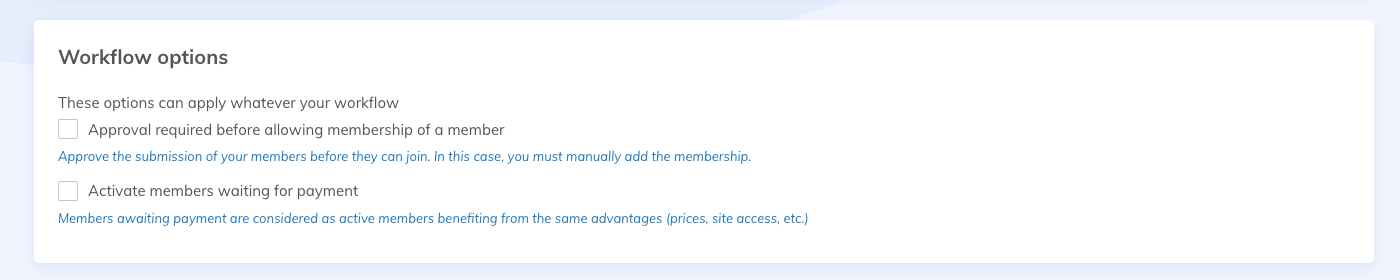
Approval required before allowing membership of a member
The consequence of this option is that the list of memberships is not proposed directly to the potential member. The applicant completes the membership application form and receive "Membership pending approval" and moves to the status "Pending approval". The administrator will have two options:
-
-
- Approval: the director chooses the membership to which the member is entitled. The communication "Membership request approved" is sent. The member can then log into his member area to complete his membership according to the process of the latter
- Refusal: the communication "Membership refused" is sent.
-
Learn more about this function
Activate members waiting for payment
Available only with Type A. If the member has chosen a payment method other than credit card, the membership will be in "Waiting for payment" status until payment is received and then validated by your organization.
By default, a member waiting for payment will be inactive and will not be able to take advantage of the benefits reserved for members (preferential rates, display in the directory, members-only pages, etc).
If you want members waiting for payment to be considered as active members and have the same benefits as members with a validated membership, check the box "Activate members waiting for payment".
