Display a page in only one language
Available with Plus plan
Even though you have configured a bilingual site, it may happen that some content is not translated. It is possible to create content that is only available in one language, without having to manage 2 different sites.
To display a page in only one language, open the page you want to edit and click on the Languages submenu.
You will see a checkbox "Limit the publication of this page to the following language(s)".
If the box is not checked, the page will be displayed in all available languages. If the box is checked, you will be able to select the desired language(s).
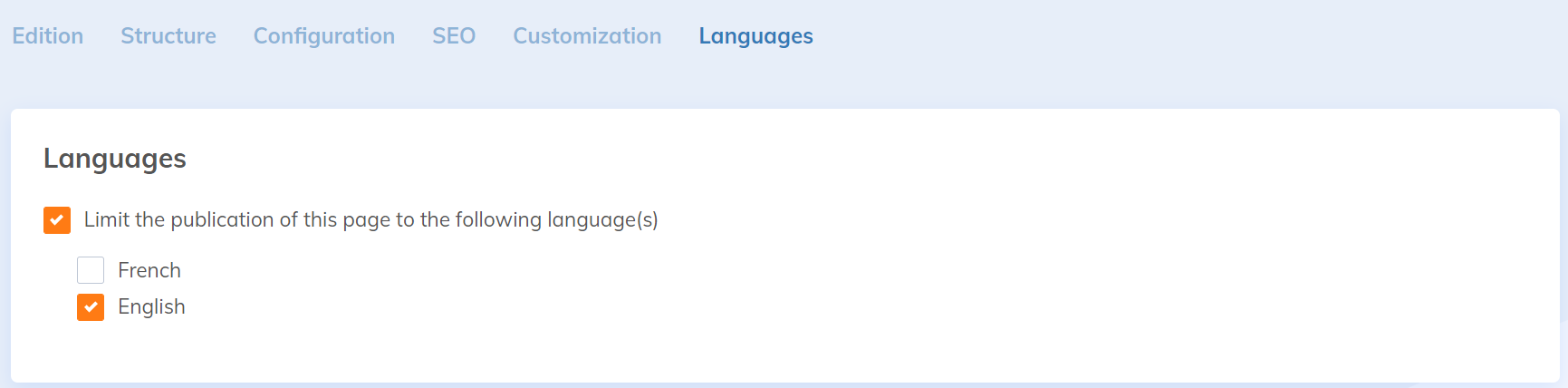
Operation on the site
On the site, the visitor will see pages with limited access only in the languages in which they are displayed. In addition, if he changes language from one of these pages, he will be redirected to the home page if the selected language is not available.
